It's always good to have a competitive marketplace. The consumer is the ultimate winner. This has been the true in the sphere of Webinar Software.
Zoom has not stuck to its laurels as the market leader but is now releasing a new suite of features that spices up its professional usage scenarios.
One of the issues of doing a quick live webinar in an unfamiliar environment is the lighting. You may have the best lighting setup in your office or home office, but sometimes you may have to do a quick webinar on the go.
There are two options in Zoom 5.2 that improve your appearance, both appear under Video Setting and are called Touch up my Appearance (Fig 1) and Adjust for Low Light (Fig 2).
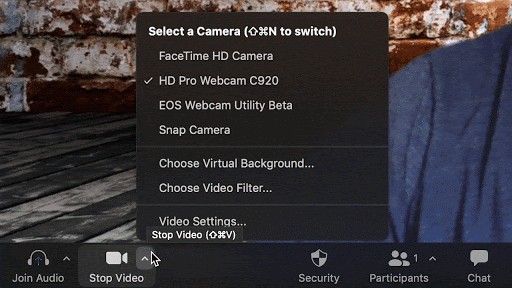

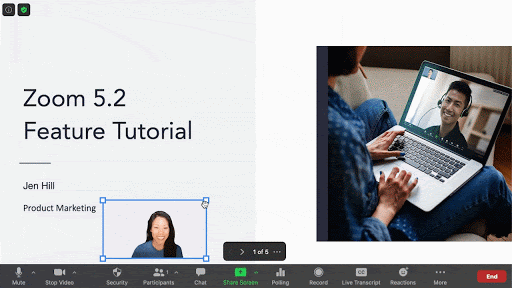





No comments:
Post a Comment